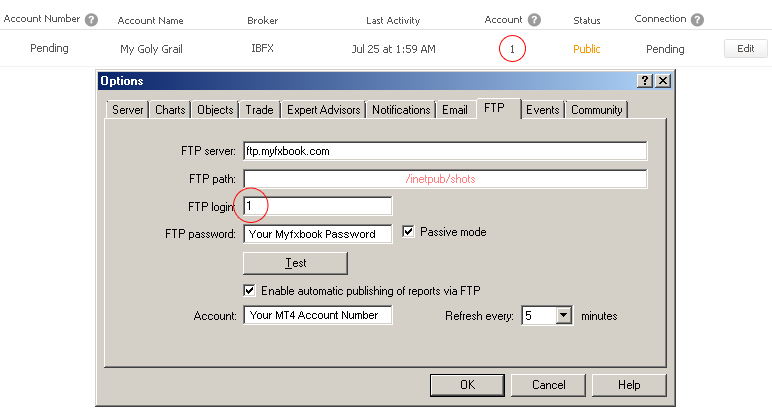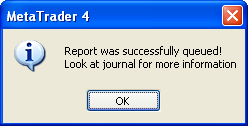Sabtu, 27 Juni 2009
Minggu, 07 Juni 2009
Cara Setting myfxbook
Berikut step by step cara Setting myfxbook, barangkali ada yang belum tau atau kelupaan...heeeee...
2. Enable the publisher and then fill in the details:
Field Value
Account : Your MetaTrader 4 account number
Refresh every 5 minutes (Increase if you want to delay the data update)
FTP server : ftp.myfxbook.com:21
FTP path : (Leave empty)
FTP Login : Find it in your settings area (as in the image above).
FTP Password : Your Myfxbook password
Passive mode Ticked
3. Click the 'Test' button, you should see the result:
4. Go to the journal tab. If set up correctly, you should see the following:
You're done! Your account will be processed within 60 seconds.
Your account will be updated every 5 minutes whenever your trading platform is open.
Sebelum setting di MT4 terlebih dahulu pastinya register ke http://www.myfxbook.com1. Go to your MetaTrader platform and click Tools>Options>Publisher.
Login dan klik menu Setting - Accounts - add Accounts dan langsung masuk pada tahap dibawah ini....(boleh copas dari site resminya sih...wakakak http://www.myfxbook.com/help/connect-metatrader-publisher)
2. Enable the publisher and then fill in the details:
Field Value
Account : Your MetaTrader 4 account number
Refresh every 5 minutes (Increase if you want to delay the data update)
FTP server : ftp.myfxbook.com:21
FTP path : (Leave empty)
FTP Login : Find it in your settings area (as in the image above).
FTP Password : Your Myfxbook password
Passive mode Ticked
3. Click the 'Test' button, you should see the result:
4. Go to the journal tab. If set up correctly, you should see the following:

You're done! Your account will be processed within 60 seconds.
Your account will be updated every 5 minutes whenever your trading platform is open.